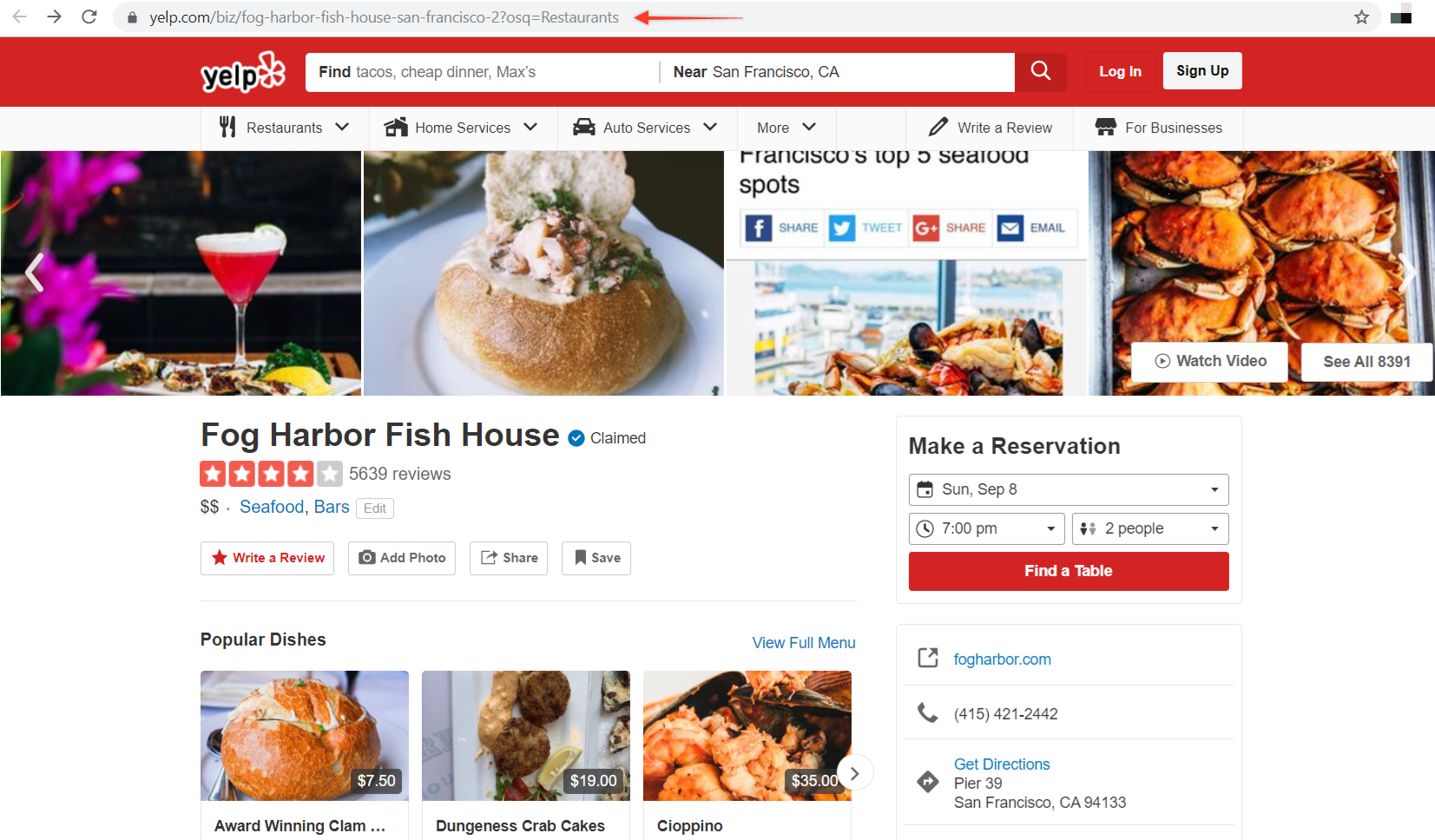Social Business Reviews Elementor widget allows to showcase Yelp Business reviews. After setting up Yelp Business API key, this article will help to get Yelp Business ID.
Step 1 – Visit the link for Yelp site
Step 2 – Search your business type and business name to get your Yelp Business ID according to your Business location.
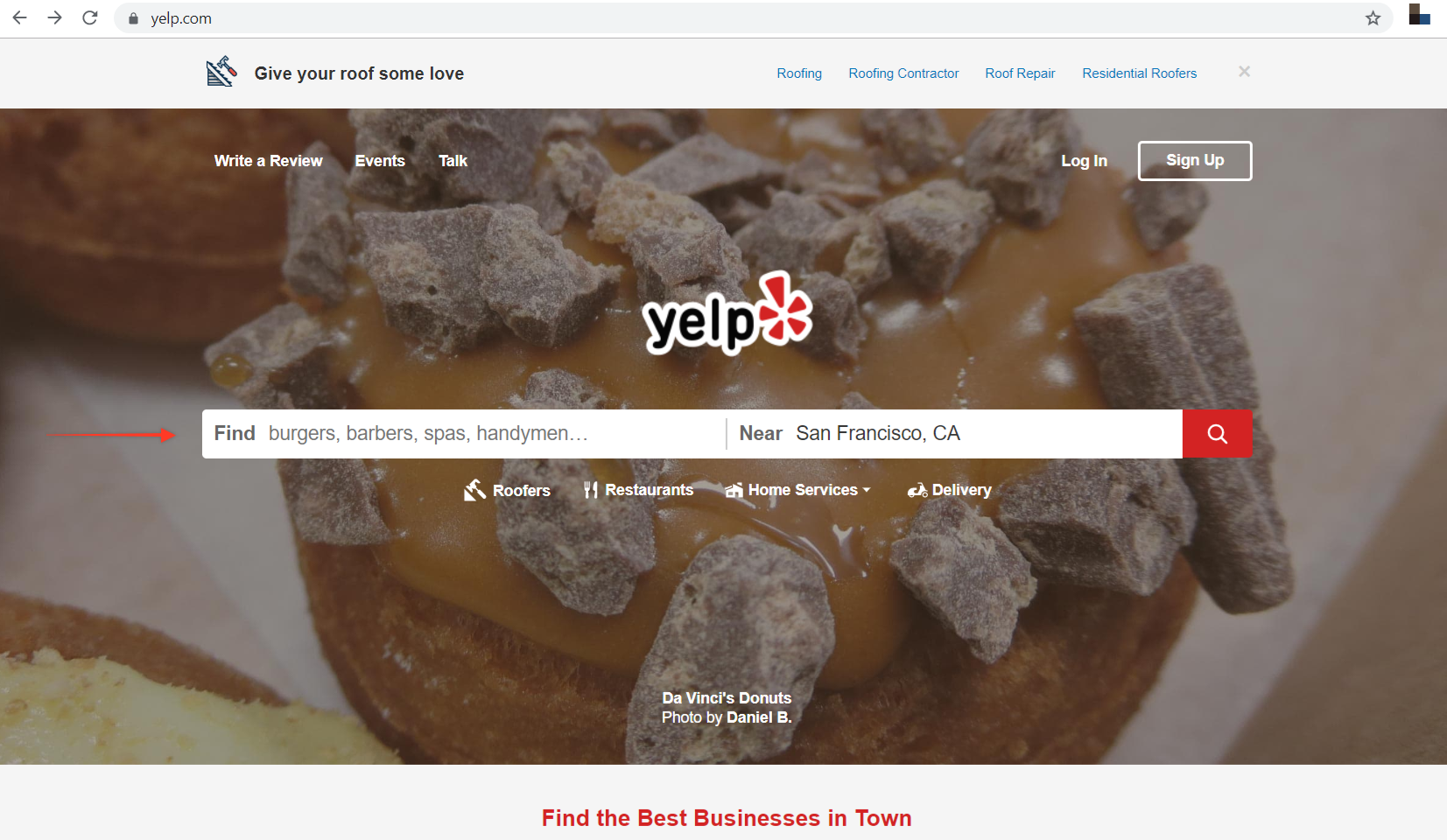
Step 3 – Focus on your Yelp Business page, the URL will give you Yelp Business ID
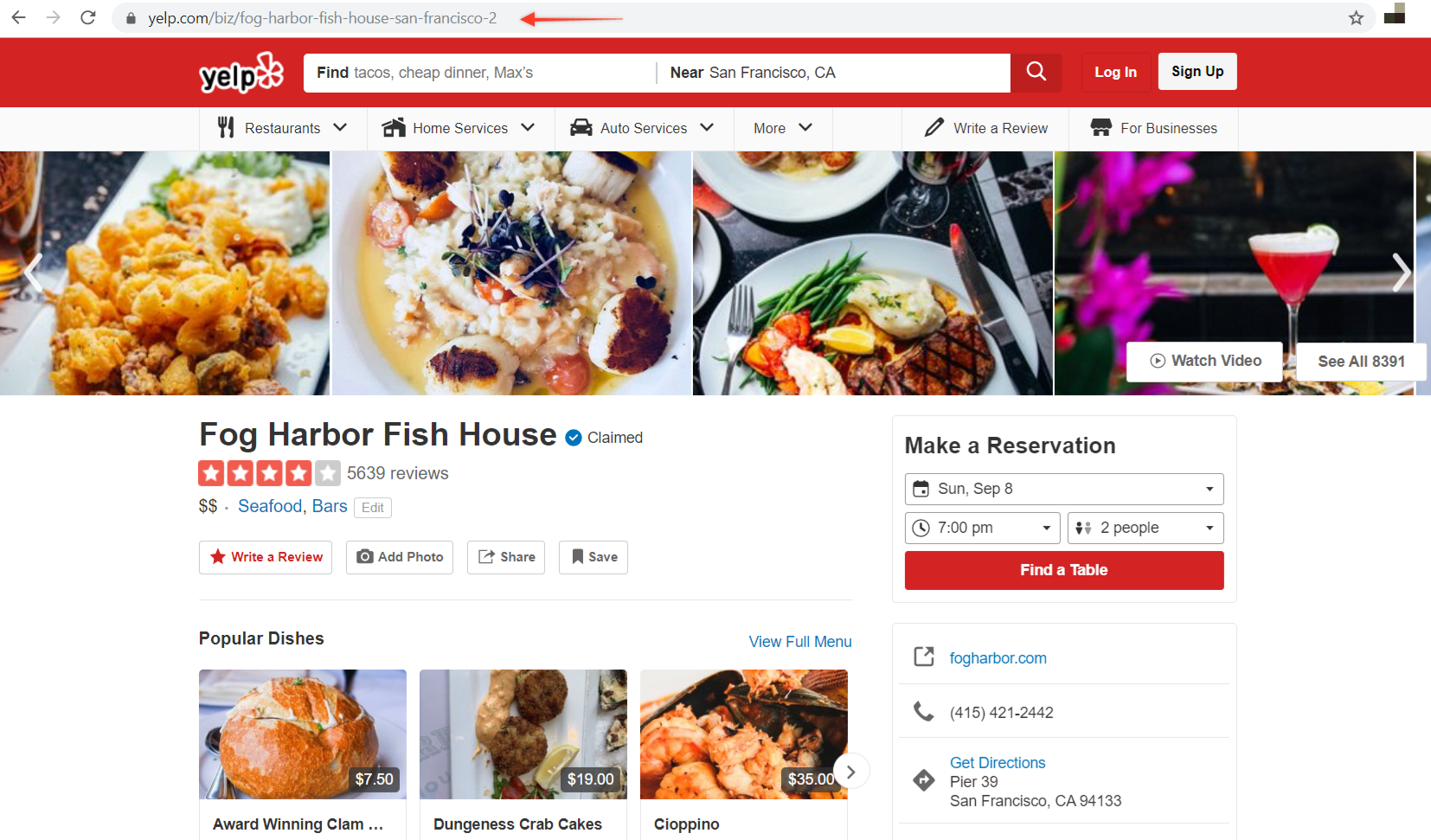
Step 4 – After the yelp.com/biz/ you will get your Yelp Business ID.
Note: If Yelp Business page URL has any extra parameters after the ? symbol. Remove it from the URL.
For Ex. Here the final Yelp Business ID – https://www.yelp.com/biz/fog-harbor-fish-house-san-francisco-2?osq=Restaurants -> fog-harbor-fish-house-san-francisco-2