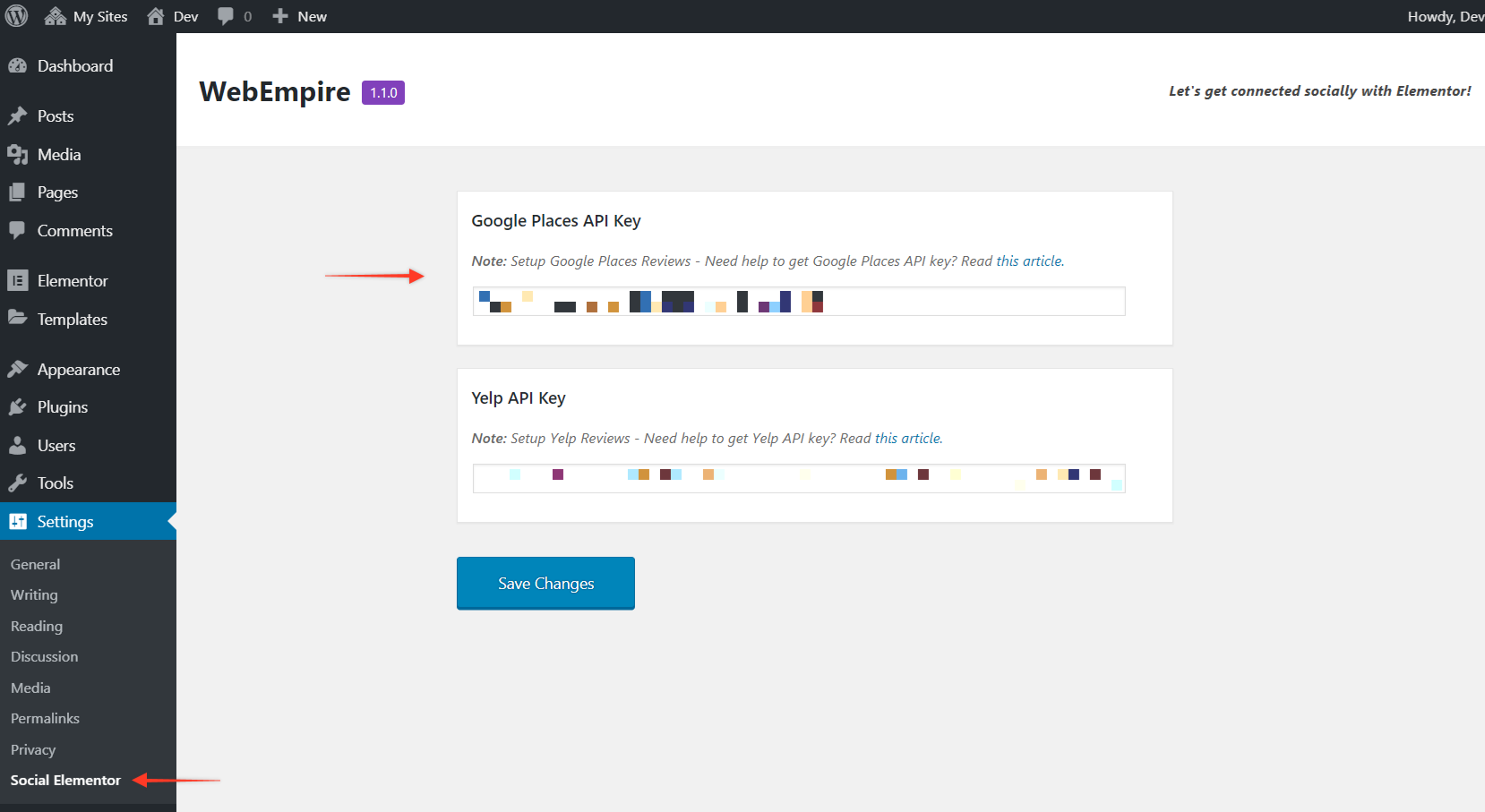Google Places API is allows to fetch Google reviews for business according to the API configuration. Google Maps Platform has a wonderful and detailed doc about Get an Google Places API Key.
But for the Social Business Reviews widget here are the few tips for instant setup the Google places API key.
Step 1 – First navigate to your Google API Console
Step 2 – Select a project from your My Projects list or else create a new one
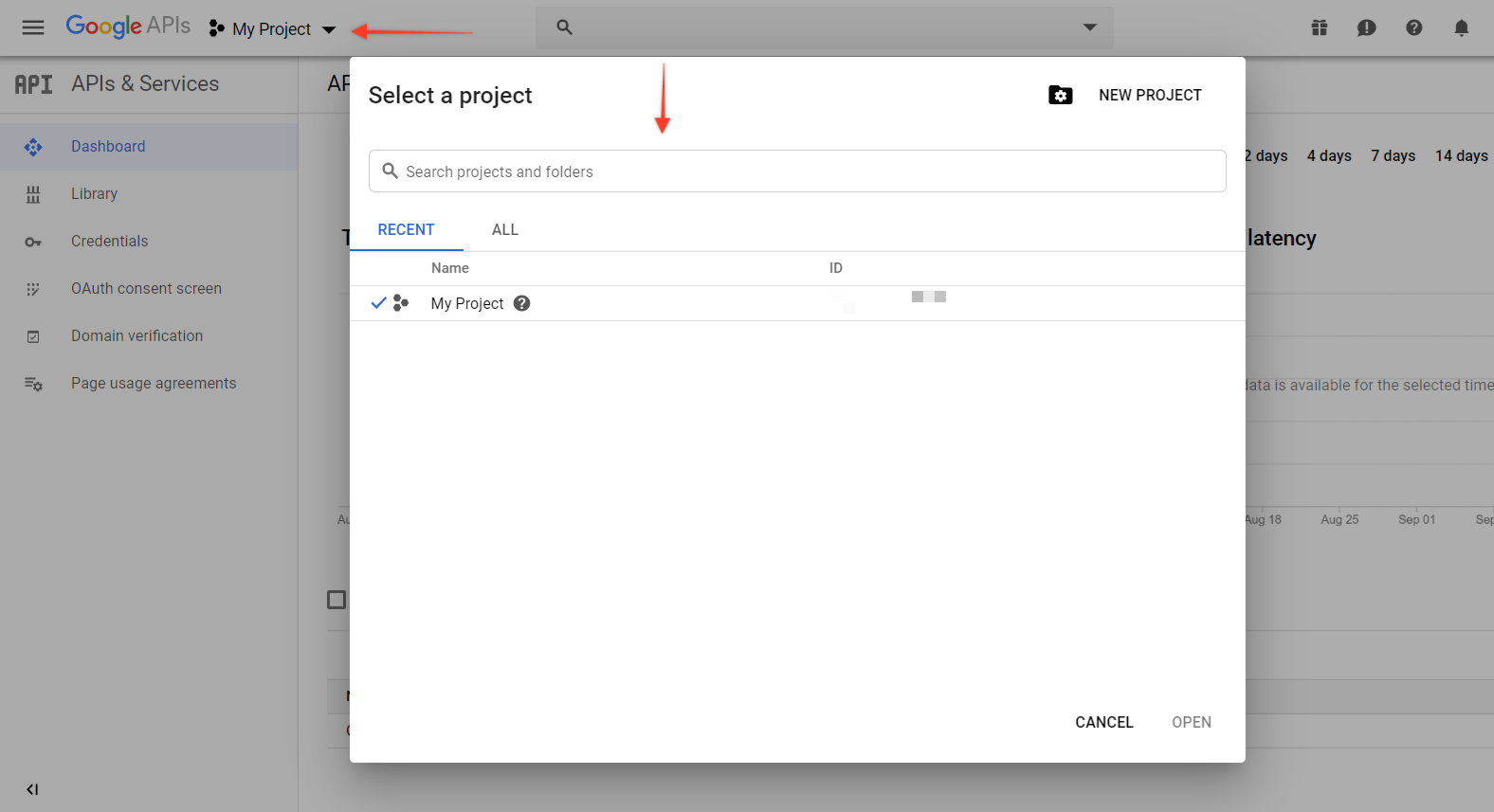
Step 3 – From the particular project’s page select the option ENABLE APIS AND SERVICES
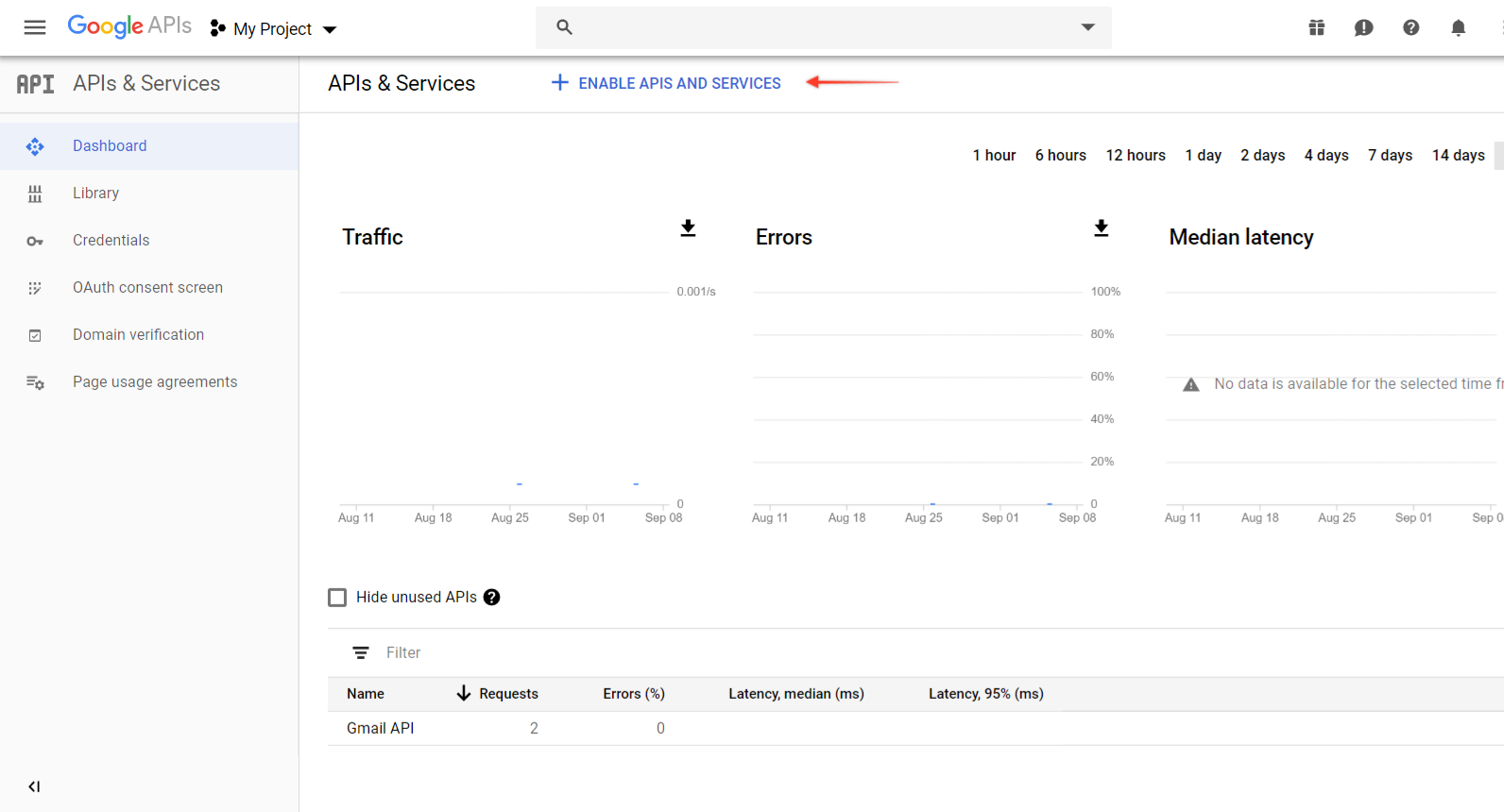
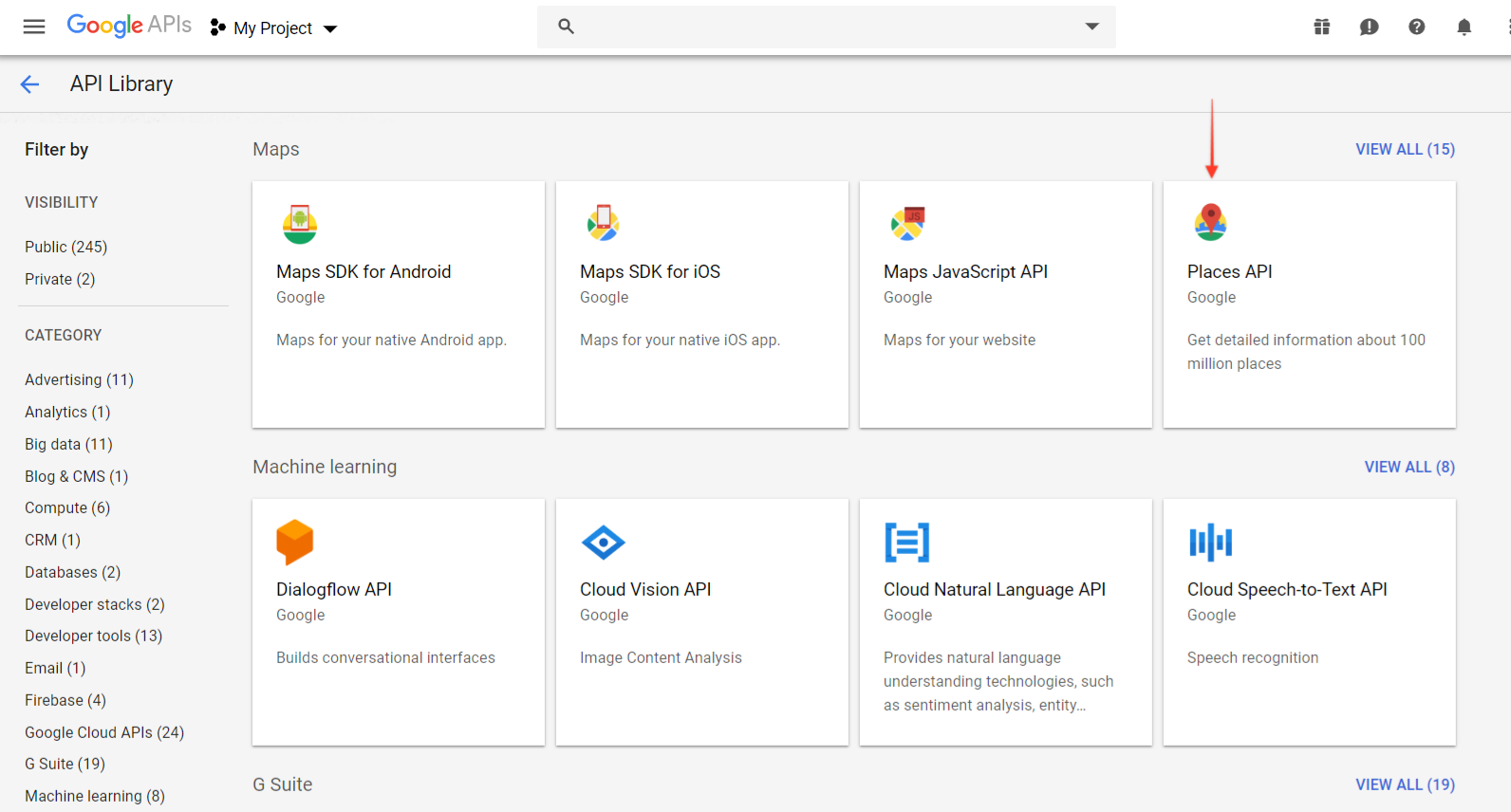
Step 4 – Setup the Places API by Enabling it
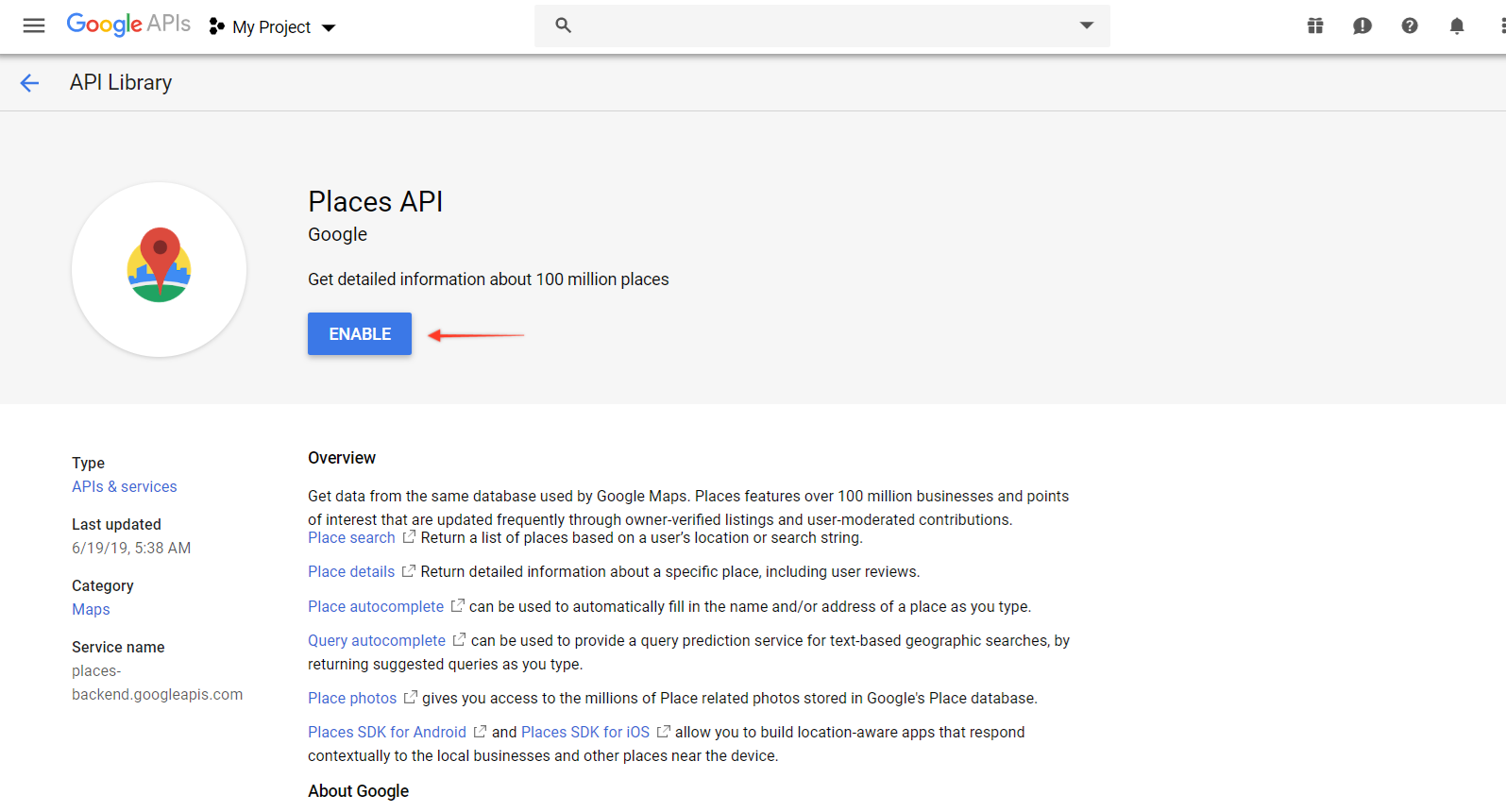
Step 5 – From the CREDENTIALS tab process to Creating a new credential
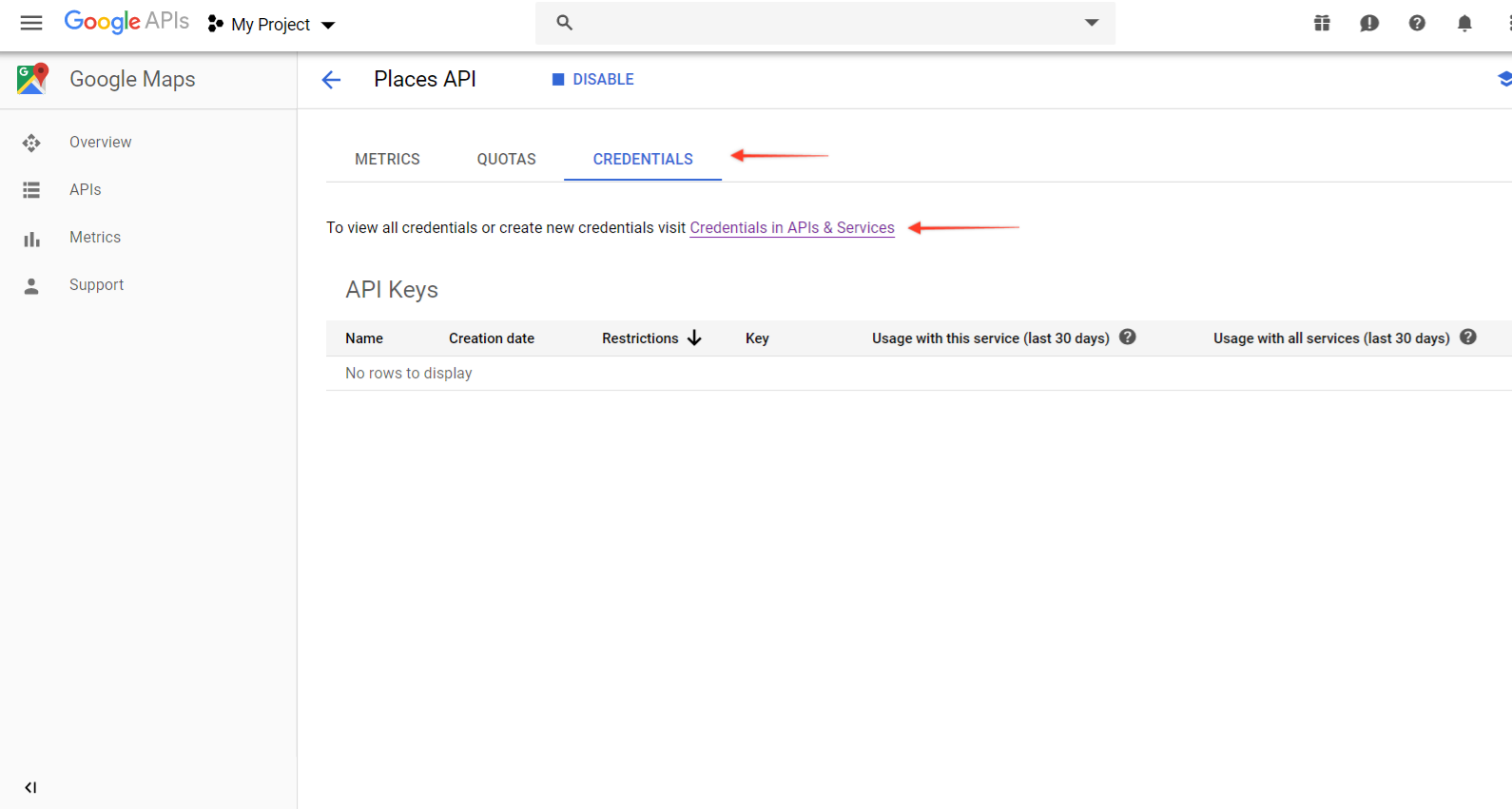
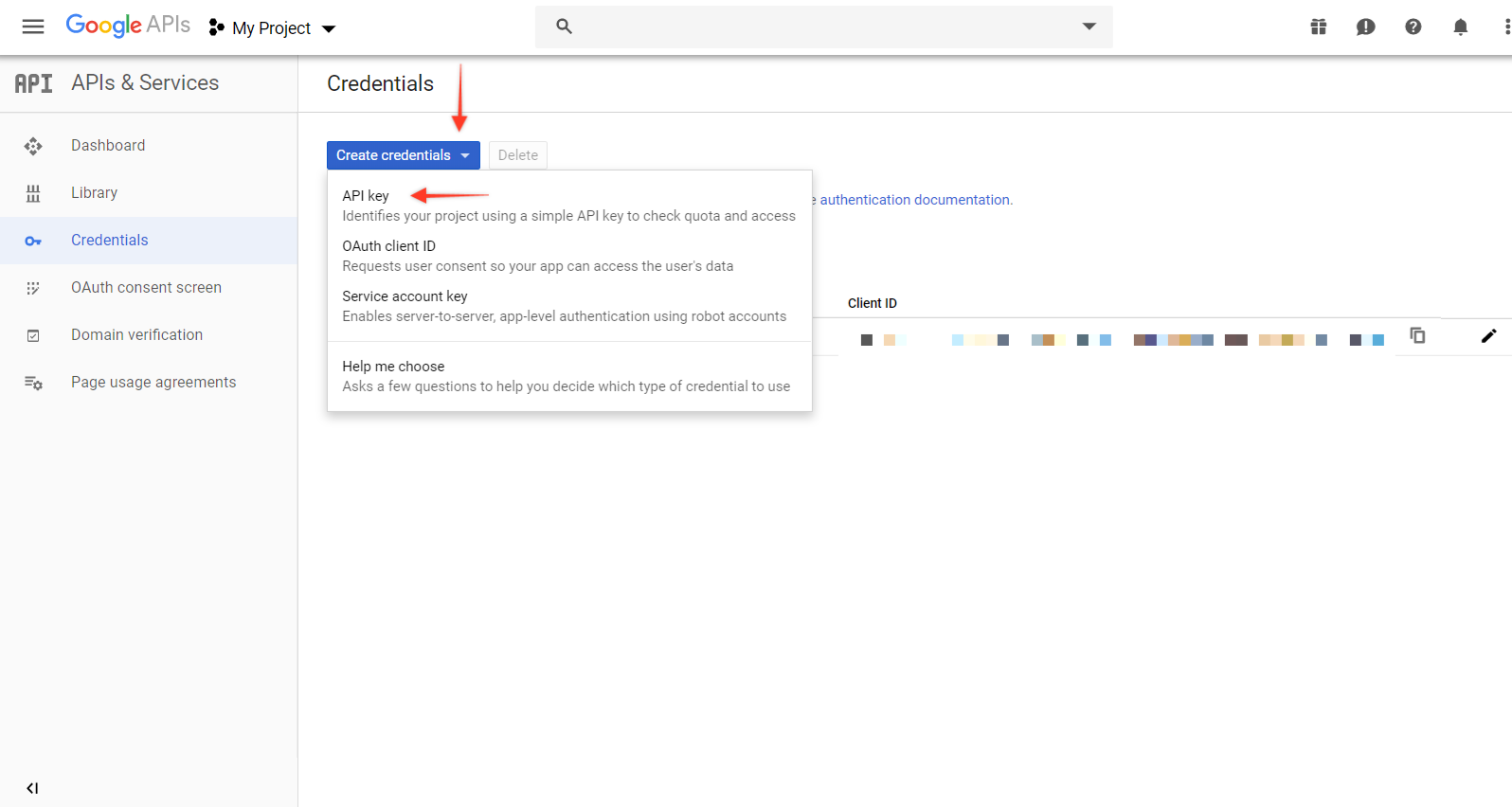
Step 6 – Here we get a new API key
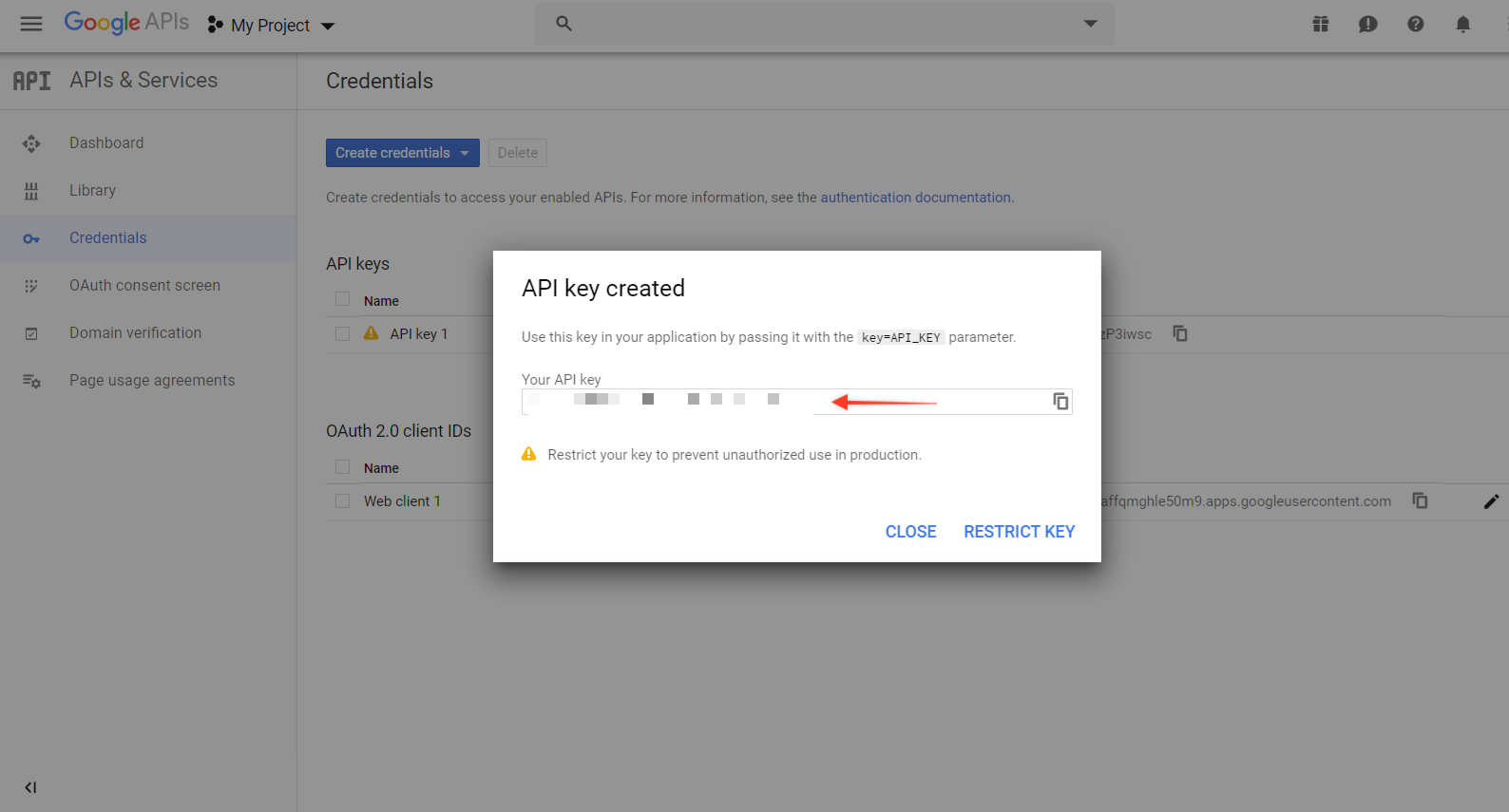
Step 7 – Now navigate to your WordPress setup > Settings > Social Elementor > Configure and paste the API key under the Google Places API key.